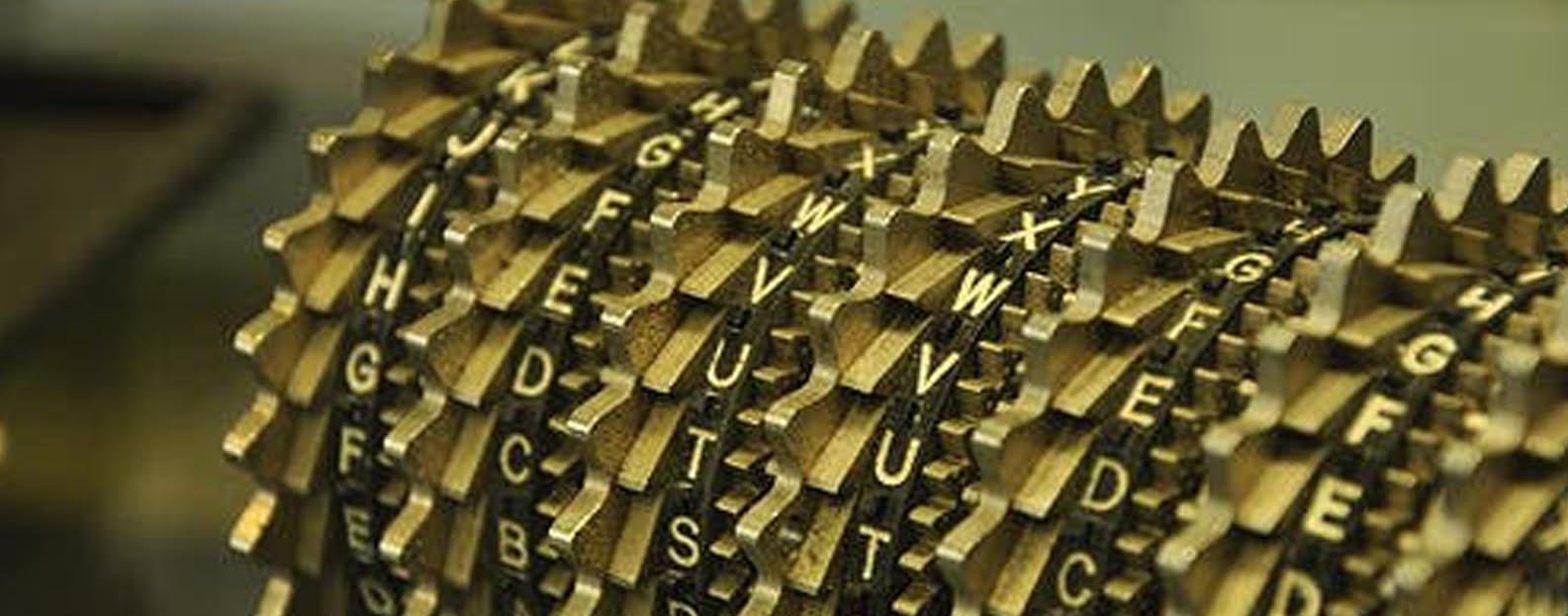
Engineering & Technology Toolkit
[/trx_title][trx_text icon=”none” bottom=”30″]
The Strata Mecanica Data Engineering User Guide will lead you through the steps and data requirements to enter to provide engineering and operational support.
[/trx_text]
Select the Data Engineering menu option on the left hand side on the screen:

Click on a Geographical region to filter the Areas of interest:
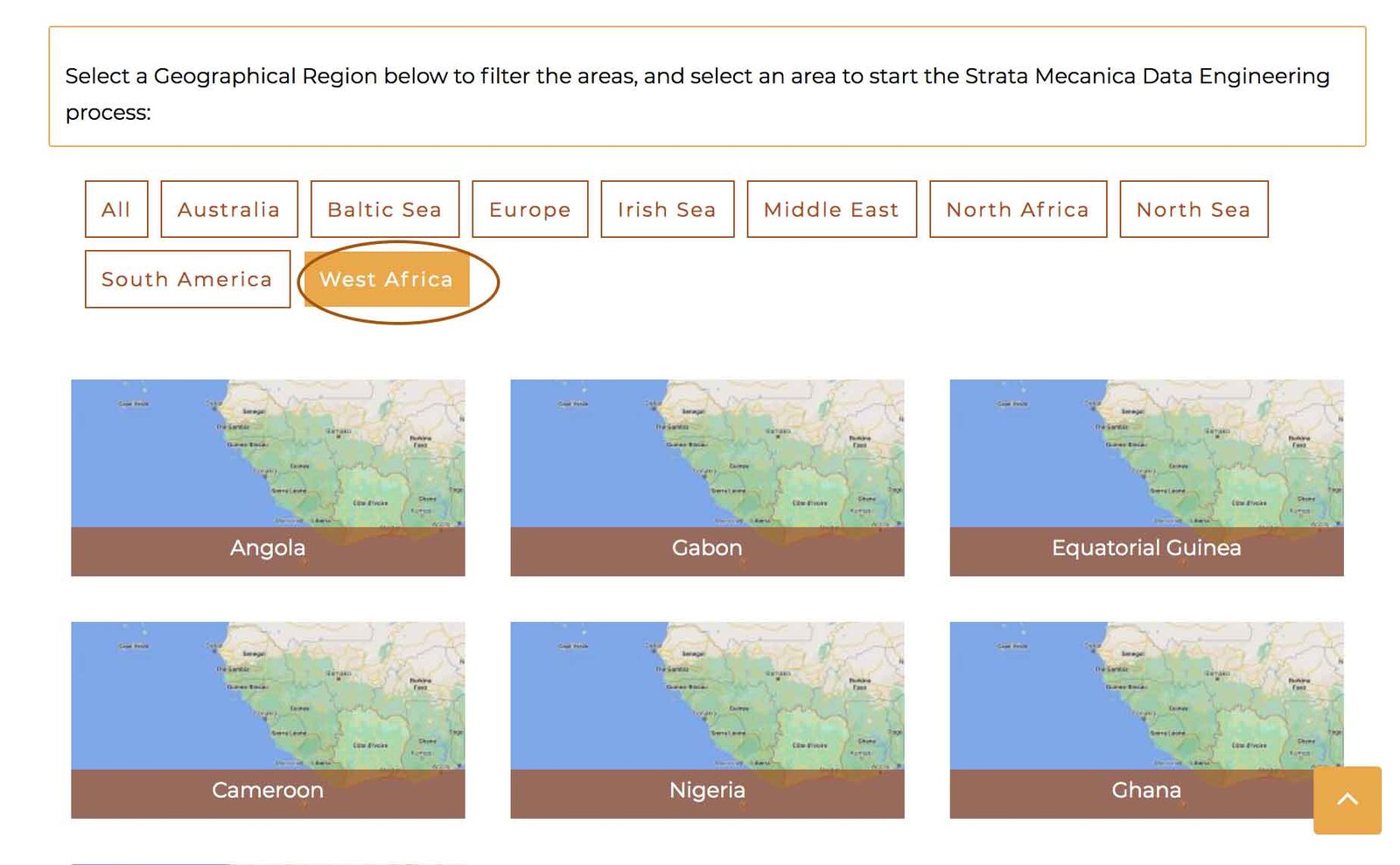
Click on the particular Sea or Area you want to run the Data Engineering process:
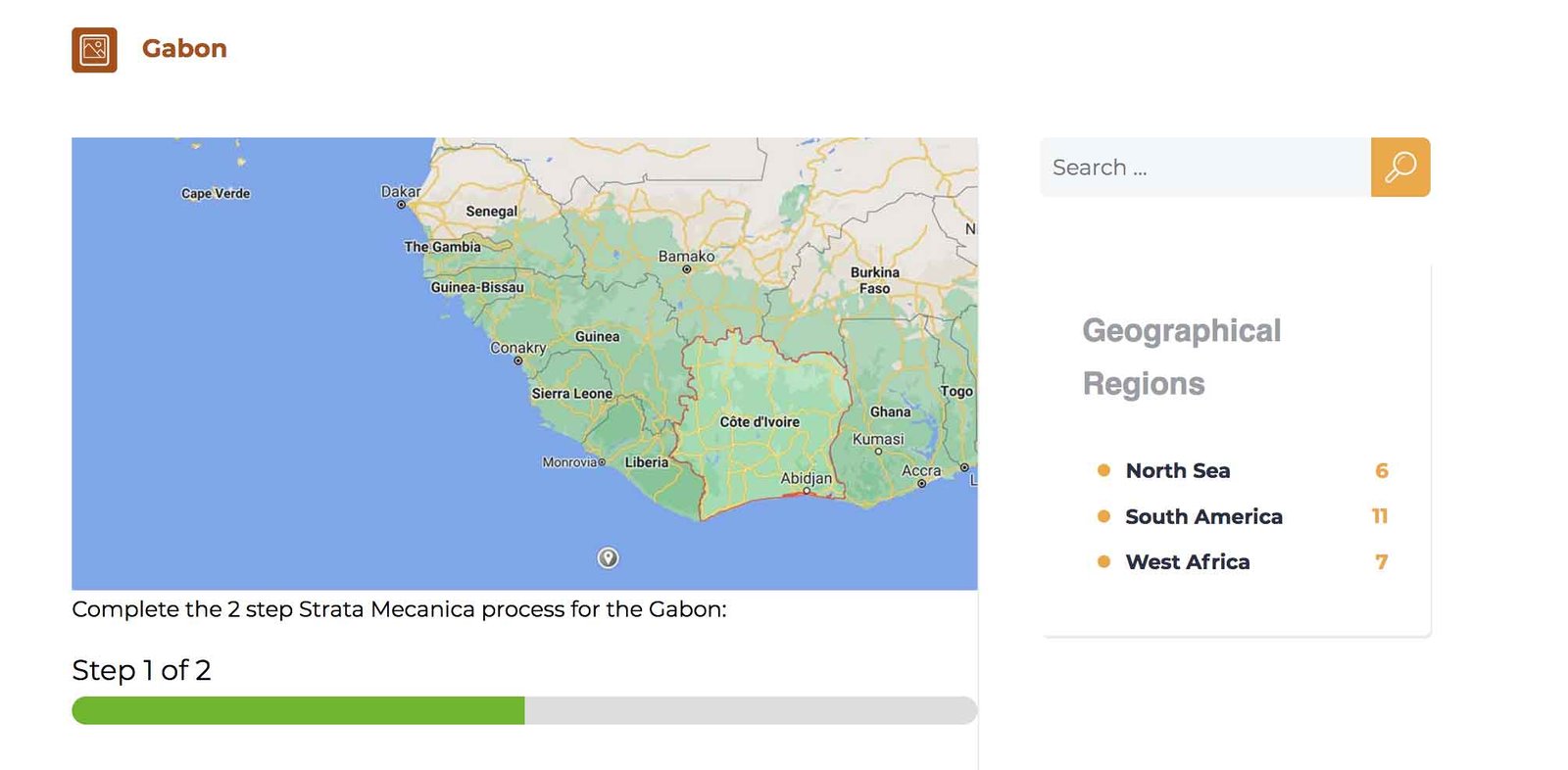
Fill in the Project Details for this Area:
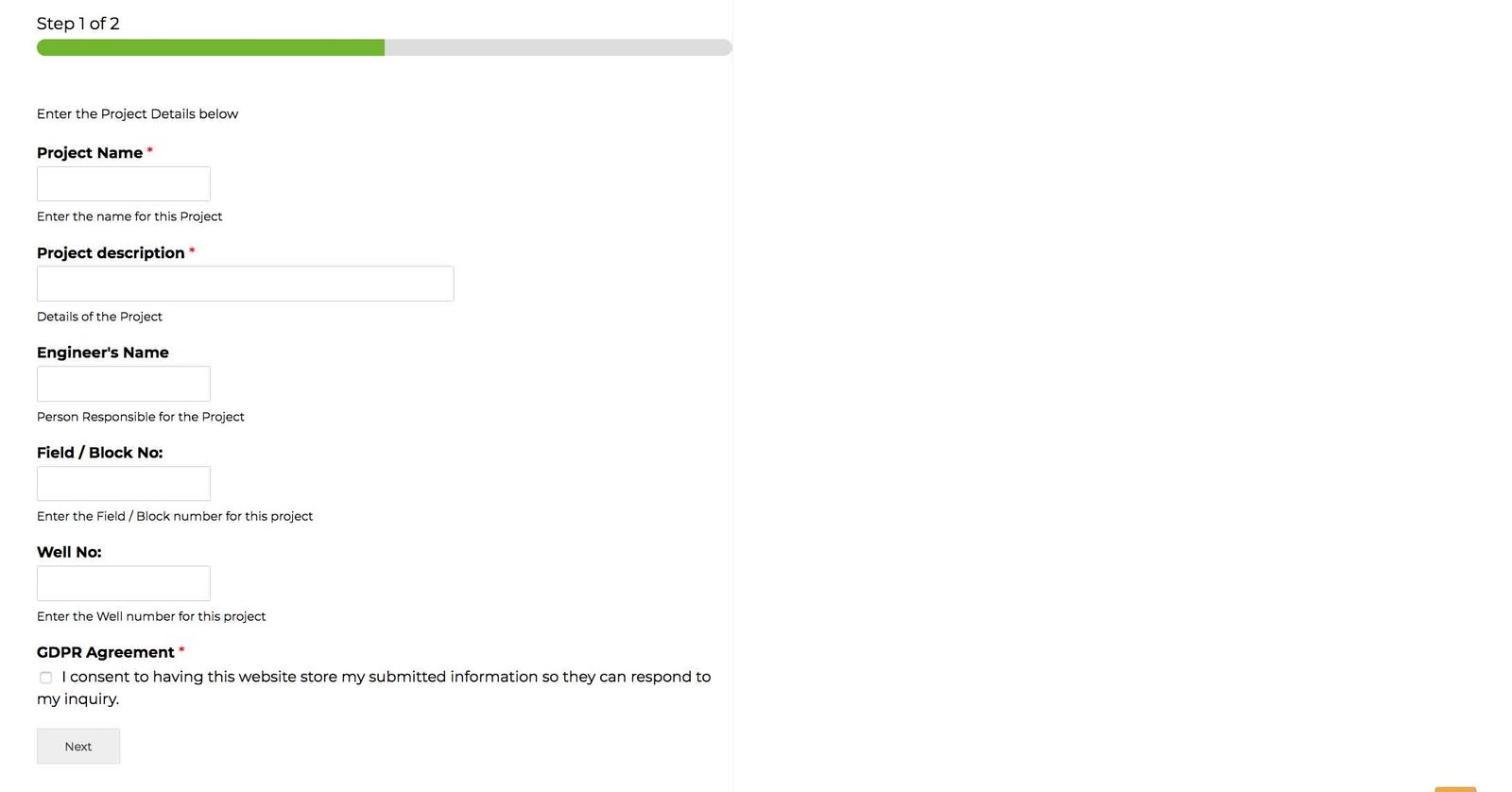
Enter the data sets required to produce the Data Engineering charts for this project :
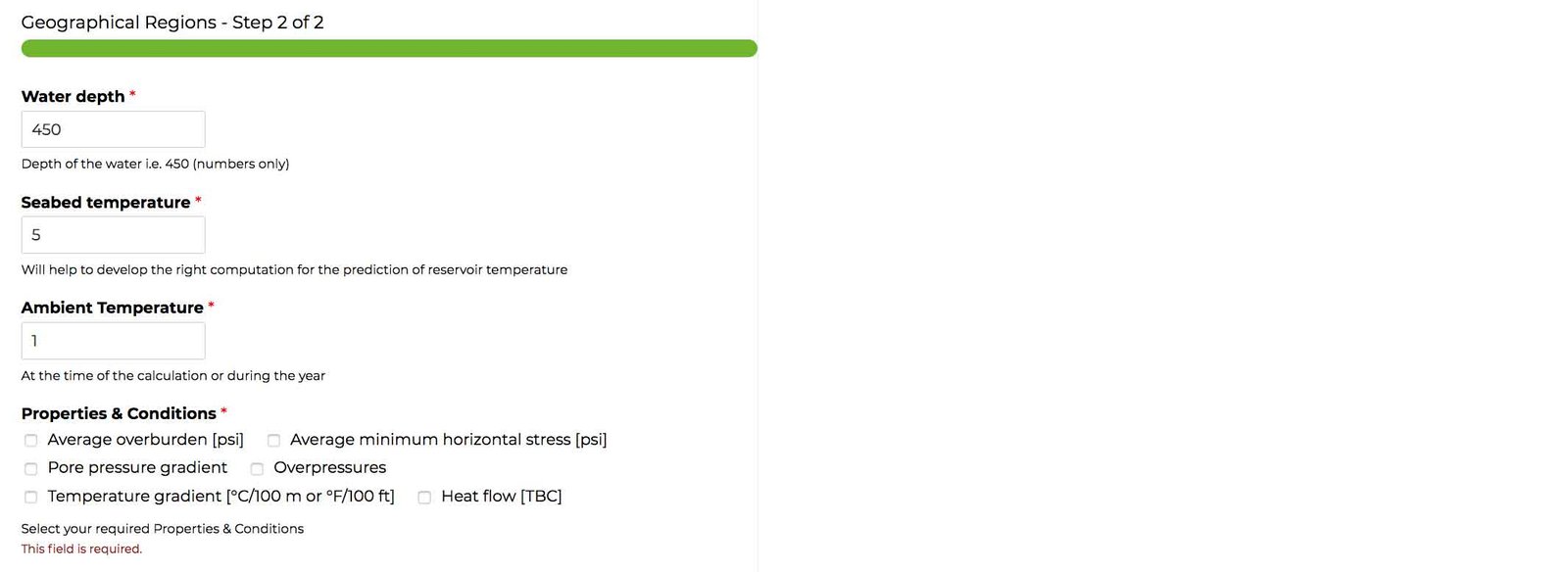


 Instructions for Graph Production
Instructions for Graph Production